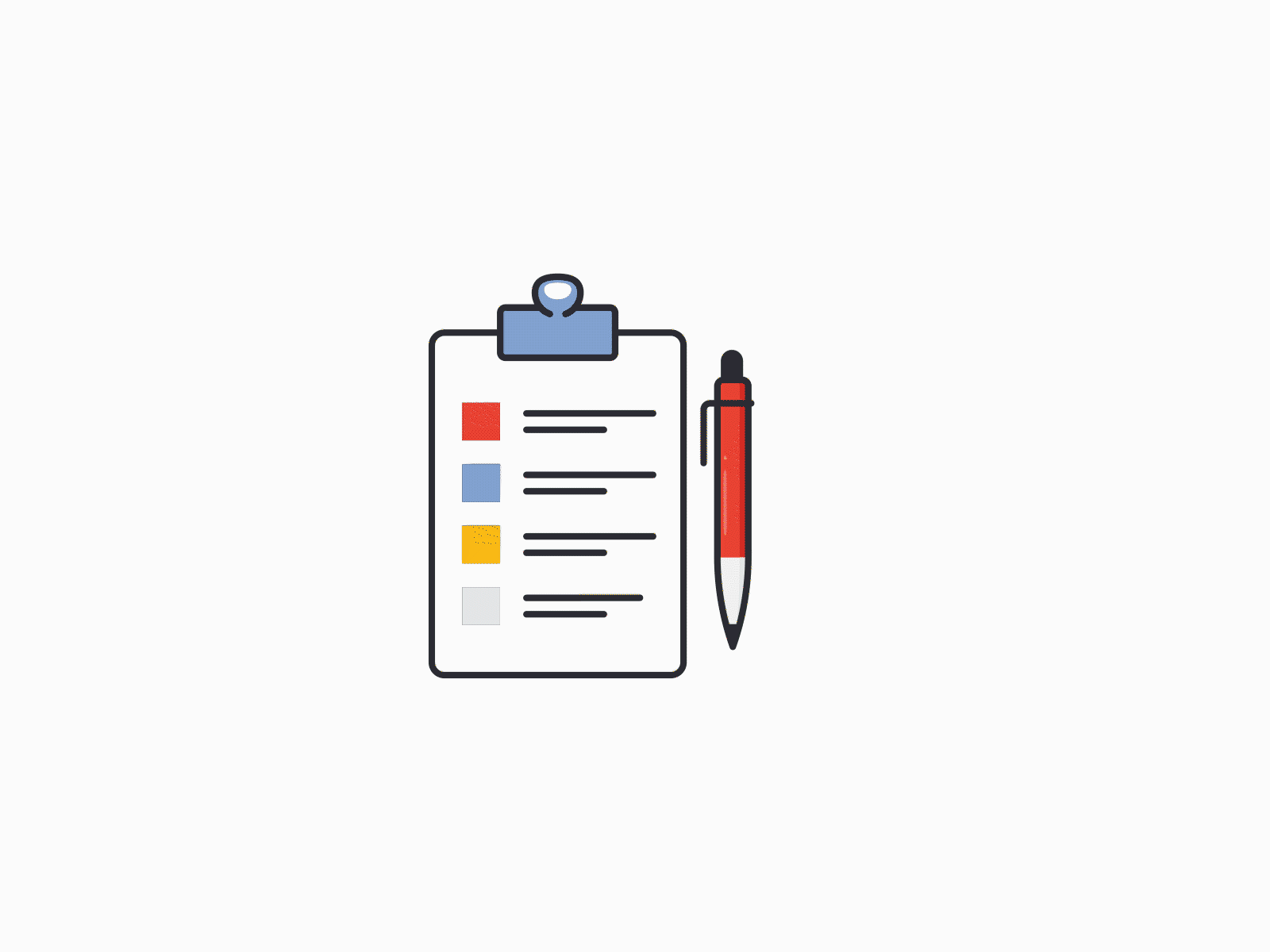Redirects are crucial in the world of SEO. If you are updating your website or just a page, redirects can either help you or hurt you, if you don’t do them correctly. Redirects also help Google know what the new pages are for the one you either dropped or updated. I have worked on a lot of large website projects and redirects are basically forgotten until someone alerts the team before the new website is launched. The truth is if you forget to do redirects on a new website you will lose most of your organic and paid traffic to the pages that don’t exist anymore. Not to mention all the broken links internally on your website.
So, let’s dive into why redirects are so important to your website’s health and how it affects your overall SEO.
What is a Redirect?
So, let’s get down to the basics so you can understand the fundamentals of redirects. A redirect is a way to send users and search engines to a new URL from the original URL requested. So, if you happened to click on an old URL the servers will redirect you to the new URL, so you don’t go to an old or dead page. Now there are basically three different types of redirects you will need to know.
301 – Moved permanently Redirect. This is the most commonly used redirect used for SEO
302 – Moved Temporarily Redirect. This is a redirect that is used if you are working on a page and need a temporary page for users to go to in the meantime.
Meta Refresh – These are redirects executed on a page level and not a server level. They are slow redirects and not recommended for SEO purposes.
Redirects When Updating Your Website
Redirects are essential when you are updating or changing your website. When you update or change your website there are many circumstances when you want to use a redirect.
The first and most common circumstance is you have an old page on your website that is not relevant anymore, so you want to remove it all together. The best practice for this scenario is to redirect that old page to a new one that is most relevant to that old page’s topic. If you can’t find a relevant page then just redirect it to your home page. The reason why you want to redirect this page to another most relevant page is because that old link is out there on the world wide web. It could still be ranking for keywords that are driving organic traffic to your website. It might be a link on social media that a lot of people have shared and clicked on. It might be a link on another website that gets a lot of traffic that people are still clicking on to get more information. This is why you need to do a 301 redirect for all old pages even if you think it is getting no traffic and is not ranking on the search engines.
The second most common reason to do redirects is for 404 pages. This 404 code means the client or visitor was able to locate the server but not the specific destination. In other words, they found your site but not that specific page. If there is a page that many people are going to that does not exist you will need to set a 301 redirect for this. The most common page people will redirect you to from that 404 page is the home page especially if you don’t know what that 404 page originally was. You can easily find what pages are 404ing on your website by crawling our website with Screaming Frog or SEMrush.
The third circumstance is if there is a page or groups of pages you are updating, and they are not ready for the public you can do a 302 redirect in the meantime so you can still capture those visitors on another relevant page or website until the original page or pages are completed. This is common when you are updating your products and services pages, which get a lot of traffic, and you want to send them to another page with similar products or services so you can still convert them. Or if the entire website is under construction, you can send them to a completely new site that is related to your business or associated with your business until this is completed.
The fourth but not least reason you need redirects of old pages on your website is to avoid broken links on your website or other websites that are giving you backlinks. For example, if you have a lawn care business and have written a blog about different lawn care methods to use for your dying grass and one of the methods is linked to another page on your website that does not exist anymore this is a broken link and can hurt the user experience and your overall SEO health of that page. Also, if another website linked your page to their blog and that page does not exist anymore you just lost a valuable backlink. For this reason, redirects are extremely important, so you are not losing link juice and you are not hurting your website optimization of that page.
Redirects and Link Juice
This might be the biggest reason SEO experts love to use redirects because they pass link juice from the old page. So just to be clear, there could be a lot of old pages on your website that has a high page ranking or authority because they have powerful backlinks that are tied directly to them. These pages are very valuable because highly valued backlinks go to that specific page, which will higher their page authority and will result in that page having high rankings on Google, and thus, it will get organic traffic to that page.
So, because redirects pass the old pages link juice to the new page this helps your website keep some of its domain authority and page authority. Now, this part is important, the link juice passed on to the new page will only get 70%-75% of the link juice. This is because Google created something called link decay or link rot for redirects. There are three types of link decay to know about:
Redirect link decay – When you redirect a page, the link juice declines by at least 15%.
Natural Disappearance of links – All link eventually disappears from search engines. This happens when publishers update a website.
Gradual Reduction of Link Juice – New pages push older pages away from the home page reducing link power.
The reason why Google created link decay for redirects is so you can’t game the algorithm by passing 100% of link juice to a page to get it to rank faster.
Also, stay away from redirect chains. This is when you redirect an old page and then you redirect the redirect page. If you continue to do this not only, is it a bad experience for the user because it takes a while for multiple redirect pages to load but you are also losing 15% of the link juice every time you do a redirect for the original page.
If you want to avoid redirect link decay, I suggest keeping the original page live and updating it if possible. If that page is so outdated and not relevant to your business anymore then redirecting is okay but just know you are losing link juice every time you redirect that page.
SEO Check List for Redirects
Get a list of all the pages you want to redirect. You can either get this from the web dev team or if the new website is live already you can crawl your site with Screaming Frog or SEMrush and look for pages that are 404ing
Once you have that list plug those URLs into Google Search Console to see how many backlinks they have and if they are valuable backlinks. Look at what keywords they are ranking for and how much organic traffic those keywords are generating for those pages.
Once you have the backlink, keyword, and organic traffic information prioritize them from most valuable to least valuable.
For each page, you are going to redirect, find a new page on the website that is most relevant to the old page and put that new URL in your list in a column next to your old page. This will help you know the original page and new page you are redirecting, and you can even put why if you want to get more detailed.
In a column next to your original page (redirect page) and the new page, you will need to add what type of redirect you want this to be. The more detailed you are in your list the better because you might need to pass this information off to the web dev team.
Take that list and find the redirect section of your website on the backend. This will be different depending on what CMS you are using. For example, if you are using WordPress you will need to download a redirect widget. Or if you are using Squarespace you will need to go to the advanced setting feature and go to URL mapping to set up redirects one by one. Also, if you have a web dev person you can give them your list and they will perform the redirects for you.
Lastly, once the redirect is in place you will need to test them to see if they are set up correctly. Go to the old URL and put it into your search browser. If the new URL is showing you know your redirects have been set up properly. Make sure you test a number of these redirects just to make sure they are all good.
Conclusion
As you can see redirects can be a lifesaver for SEOs and Google actually recommends using redirects when needed. There is really no limit on how many redirects you can have on your website but just keep in mind the more redirects you have the slower it can make your website because it can require a lot of bandwidth from your server if you have hundreds of thousands of redirects for your site. Most people will not run into this, but large websites will have this issue.
The reason why google links redirects are because it is a good experience for the user. Nothing stinks more for a user than when they are searching for information, product, or service and they click on a link, and it goes to a dead page. Google does not want this, and business owners don’t want to lose potential customers. So, redirects are really a win-win for everyone. Just make sure you stay away from redirect chains.
Or this might happen to your customers: